FIX: Enable Hibernate On Windows Using CMD
Have you discovered that the hibernate option is missing on your system? Don't panic here is a way to solve that problem, just follow along. There are many ways to achieve this but one of the easiest is just to run a simple command at the command prompt.
NOTE: You must be logged in as administrator to be able to perform this task.
1. Open command prompt
2. Type "powercfg -h on" and press enter
This step will restore the hiberfil.sys file and the Hibernate after Power Option under Sleep.
3. Check your advanced power options to make sure that the Critical battery action and Low battery action settings under Battery are not set to Hibernate


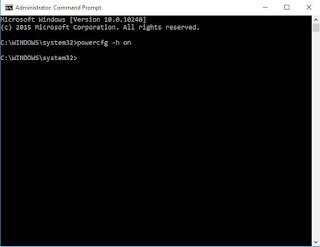





0 comments:
Post a Comment